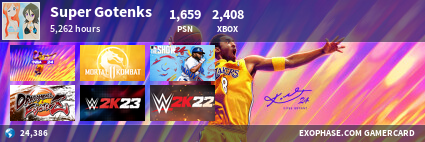I've updated vbulletin to the latest version in the 3.x line, to fix a couple outstanding issues.
Predictably, I've introduced several new issues into the mix as a result. These mainly have to do with new features that our old theme doesn't surface, and old plugins and mods that have been superseded by built-in functionality.
I'll be working to correct these issues as I find out about them. But I'm sure you'll be finding them before I do. So please, submit your comments about what's broken here! Meanwhile, I've enabled the vbulletin default theme, so if you want to check out the new features that we're missing on the gotwoot style, or you want to trade off on appearance to get functionality back, feel free to hop over to that one.
Depending on how much theme-related breakage went on, I might re-style a copy of the default theme into something resembling the current gotwoot style, or might just skip it and forge ahead to the vb 4.0 upgrade.
Running count of known issues
- invalid security token errors working on it
- reputation display not showing up fixed
- favicon reverted to default fixed
- Double-post on quick-reply status unknown, may be a cached js issue. Is this still happening?
- captcha in the search not a bug, but fixed
- "Search this thread" not working appears to be working?.
- Quickreply box size has shrunk, is undesirably small looking into it
- Multi-quote in default theme is strange works as expected - to multiquote, you pick the things you want to quote, then you click "quote" on one of them and compose your multi-quote reply.
- Strange thread navigation problems unconfirmed, need an example
- No "viewpost.gif" in gotwoot theme fixed, willing to take better theme-matching submissions on this and other buttons.
- Text color dropdown on full reply not working Confirmed, TODO..
- Some moderation functions not working TODO
- Inferno warning system not looking like it works anymore TODO
- Disable reputation functionality working differently than before gotta look into that.
- QReply button no longer works, at all Confirmed. TODO.
- [Signature upload problems caused by old sig limits plugin, fixed now
- old photopost vbAdvance gallery is broken. Looking into possibly importing that gallery content into vb's built-in gallery. Leaving the images in place so old image hotlinks should still work too.
- User profiles sorta broken... Confirmed. TODO.







 Reply With Quote
Reply With Quote