some wireless devices might not support WPA2
http://www.dslreports.com/forum/remark,12691890?
oh, and i found tkip to be - Temporal Key Integrity Protocol. This is the encryption used w\ WPA, WPA 2 uses both TKIP ( to be backwards compatible ) and uses AES.






 Reply With Quote
Reply With Quote