Original post
Well, I sure hope one of those ain't happening now. Starting yesterday, my comp doesn't successfully boot first try after having it off for a while. It happened this morning, and again after I got back from work. It happened at one or two places in the BIOS, one of them when it was checking for IDE devices, and another time before the press-any-key-to-boot-from-CD prompt. It boots every time after that. I haven't reproduced the problem enough times, so this is all I know. Even though it had nothing to do with it, I just ran defrag and chkdsk /f for general health. Even though the system's still under warranty, going through the process is very much a bitch, so I just hope this prob clears itself up somehow. Maybe I should mention it had had cases like this in the past, but rare, like 3 times in the last half a year or so, but nothing consistent.








 Reply With Quote
Reply With Quote






 I guess I'll just let it go for now, and be happy that my comp works.
I guess I'll just let it go for now, and be happy that my comp works.  .
.









 just saying that because you blacked out the ssid in all of the screen shots. I made mine "no free internet here!" after i found 2 people ''borrowing'' my wireless connection.
just saying that because you blacked out the ssid in all of the screen shots. I made mine "no free internet here!" after i found 2 people ''borrowing'' my wireless connection.

