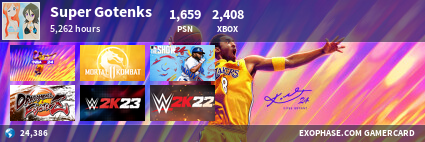My brother installed a new mobo, CPU and RAM into his system today. He plugged it up, and pressed the ON switch.
Through the clear side panels, you could see the inside of the computer IMMEDIATELY smoke up (it filled the inside of the chassis and was blowing out of the back end.) Visible, thick smoke. Not the thin wisps of smouldering sizzle that you normally see with frying computer components. We turned the power off as fast we could, and I promptly went inside to look at what happened.
Everything looked fine except for this:
That's the molex-to-floppy interconnect that supplies power to his sound card (which was part of the original setup). A little read around the internet suggests this to be some form of short-circuit problem that put too much current into that 12v cord.
Then we've been trying to get the computer to boot. It goes through BSOD crashes and infinite-reboot cycles. I've currently got it running without crashing for 20 minutes now (we think it's the graphics card, since that's not plugged in atm...). Yet the graphics card was ALSO part of the initial setup.
I hate computer problems.









 Reply With Quote
Reply With Quote