My intel 510's been working fine since I sorted out the corrupting RAM that had been causing it to write incorrectly. I believe it's a marvell controller. I'm certainly sold on SSDs and boot speed is the least of my priorities since I reboot like once every 2 weeks or a month. Installation speeds, parrallel access and game loading times are just so much better. I could live without it, but I certainly wouldn't like to.
I'm tossing up between whether I want to upgrade my samsung 128 to a crucial 256 mSATA for my new laptop, but I think I'll wait till I run into space issues to see if I really need it. There's 40gb to spare on it right now and I can just use an external drive for media storage.
The bigger headache right now is whether I want to encrypt the entire system drive, or just some/all of the external one.








 Reply With Quote
Reply With Quote