Fayt from Star Ocean:TteoT rendered by me [img]i/expressions/face-icon-small-tongue.gif[/img]
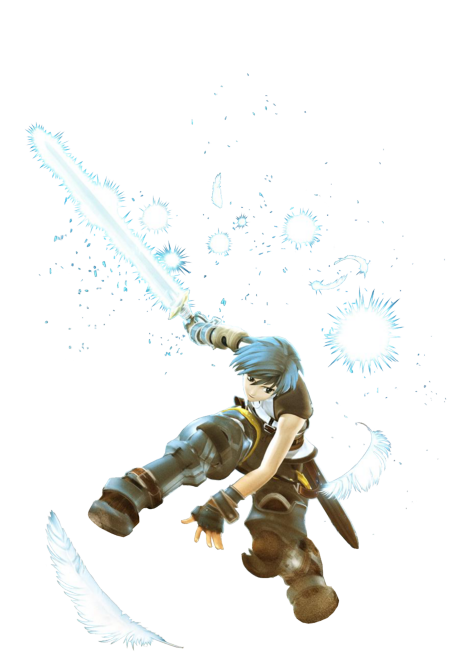
Fayt from Star Ocean:TteoT rendered by me [img]i/expressions/face-icon-small-tongue.gif[/img]
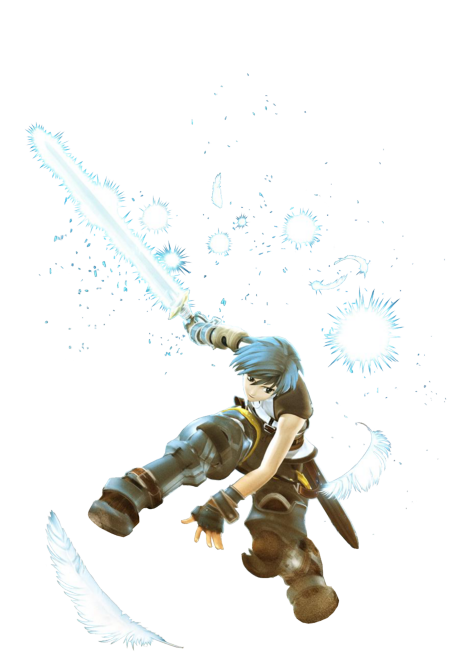
Very nice, clean render! Damn, how long did it take?! With the feathers and light I bet it took a while.
Currently watching: One Piece, Black Lagoon, Bleach, Death Note, Suzumiya Haruhi,
The 12 Kingdoms, and Soukou no Strain (kinda)
~~~~~~~~~~~~~~~~~#blood-scanlations~~~~~~~~~~~~~~~~~~
Not too long, about an hour at most.
^Those are really nice; the first one is really badass. Where did you get the original images? Did you just grab and enhance the images from the episodes or a fanart website? (I have been looking for some One Piece images to render, btw)
Currently watching: One Piece, Black Lagoon, Bleach, Death Note, Suzumiya Haruhi,
The 12 Kingdoms, and Soukou no Strain (kinda)
~~~~~~~~~~~~~~~~~#blood-scanlations~~~~~~~~~~~~~~~~~~
They are screen grabs from the actual show. I have tweaked the sharpness a little. Also I have touched up the images, like there were alot of "speed-stripes" on Braham and I filled out Wipers wing and gun. But overall the quality of the KF subs are so good that you won't need to do much.Originally posted by: FrogKing
^Those are really nice; the first one is really badass. Where did you get the original images? Did you just grab and enhance the images from the episodes or a fanart website? (I have been looking for some One Piece images to render, btw)
Here's one of Vegeta. Now everyone can SSJ up their avatars.[img]i/expressions/face-icon-small-happy.gif[/img]

Does anyone have any good One Piece renders? I am especially looking for Shanks or Hawk Eye.
Weel, I have some of the first 6 Straw-Hats, but thats about it so far. I'm still looking for a similar Robin one if anyone has one:

For all you awesome people, it's just Phoenix. The numbers are just the amount of times people misspell it.
hello people!...
can anyone spare me a few mobile suit from seed/destiny or shinn renders? i got a hard time finding one... -_-
<3 Tessa-chan! <3 Lucifus! ....chotto mate.
ty psj for this sig














Two renders, my first attempts at creating anything like this.
Eureka (e7)
Bloody Sasuke (curse seal level 1)
I was wondering what techniques people use to give the render a 'cleaner' look? (LaZy I'm especially looking at you) and also what you meant when you say 'enhance' the image? Are you just referring to the NarutoMaster's Quality Enhancing technique from another thread, (Gaussian Blur 3.0 + Overlay/Hard Light), or is there some other procedure that I don't know of?
Appreciate feedback, will try to clean them up a bit.
Edit: To clarify 'cleaner', I meant exactly the cutting part. I actually used the Eraser to shave off as much of the background and stuff as possible, but the result is the rough cutting. Perhaps I'm using the wrong settings on my Eraser? (Opacity 100 - but Pressure Sensitivity connected to Opacity and Hard Edge enabled...)
Last edited by masamuneehs; Sun, 03-12-2006 at 11:58 AM.
Humans are different from animals. We must die for a reason. Now is the time for us to regulate ourselves and reclaim our dignity. The one who holds endless potential and displays his strength and kindness to the world. Only mankind has God, a power that allows us to go above and beyond what we are now, a God that we call "possibility".
What do you actually mean by a cleaner look? The pictures don't show any compression artefacts or problems like that. Your cutting is rough, but that's the only problem I see with your work. Nice choice of pics, anyhow.
are you using the pen tool to cut out renders?Originally Posted by masamuneehs
I'm official.













Zinobi I used the Free-Select lasso to get as much of the pic as I could, but then I used an Eraser on that selection to cut out background and all of that...
Humans are different from animals. We must die for a reason. Now is the time for us to regulate ourselves and reclaim our dignity. The one who holds endless potential and displays his strength and kindness to the world. Only mankind has God, a power that allows us to go above and beyond what we are now, a God that we call "possibility".
O, I thought yall used liek 3DS Max or something and created teh images yourselfs xD
If thats the case, I can do that, Gotta go find me a nice image.
Use the pen tool. It gives a much cleaner and percise cut.
For all you awesome people, it's just Phoenix. The numbers are just the amount of times people misspell it.
I use the Polygonal Lasso in photoshop and then go to Select>feather and feather the selection by a pixel or two... Works for me.
Won't feathering it cut off too much? =S