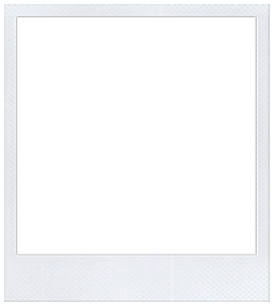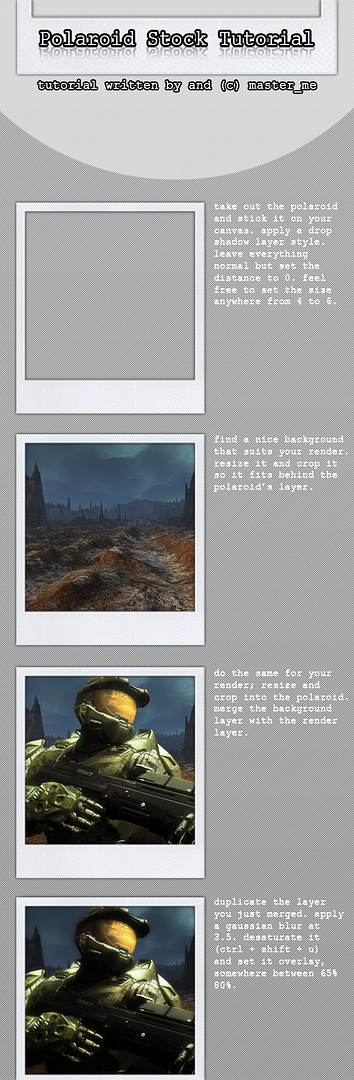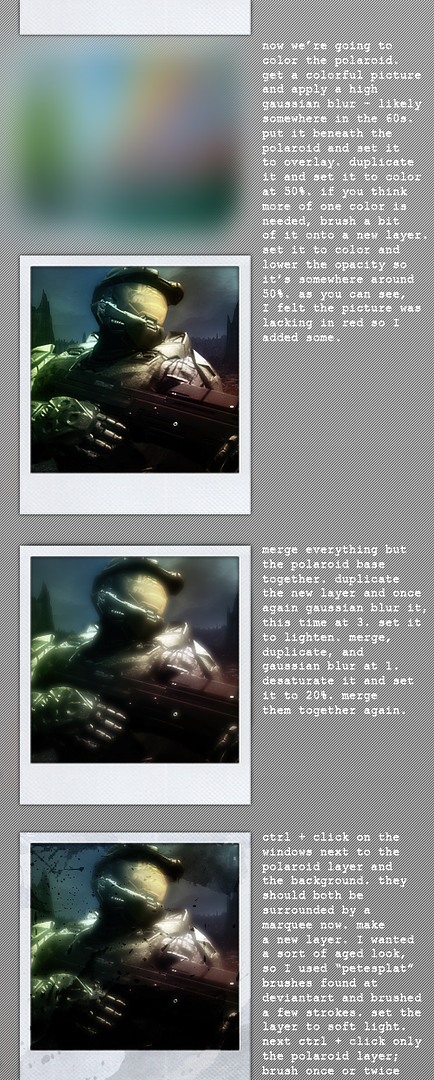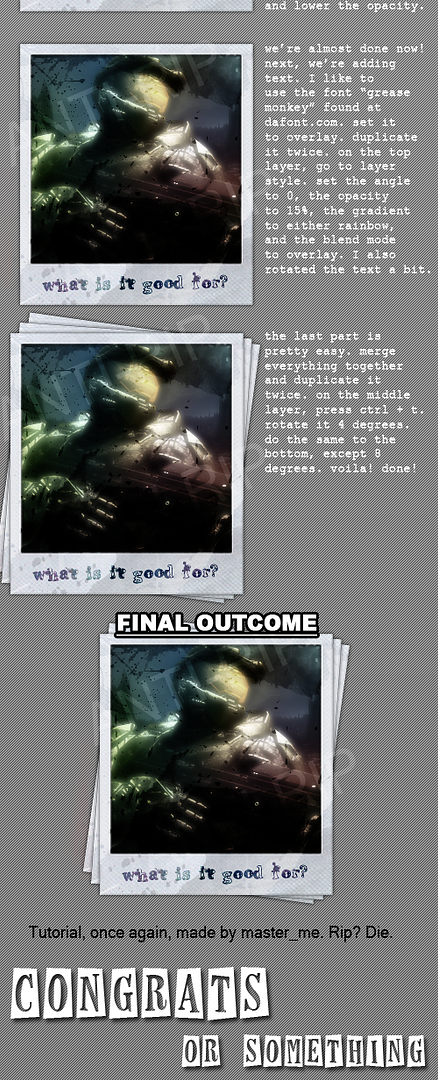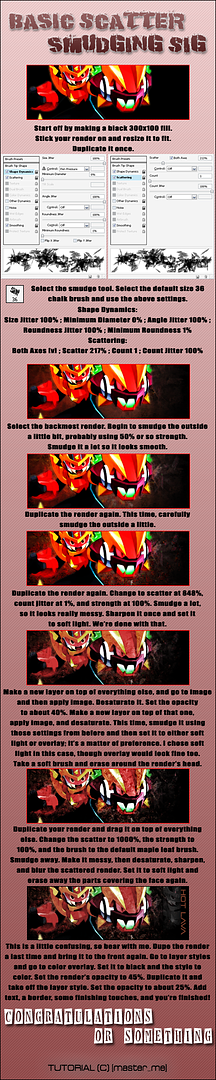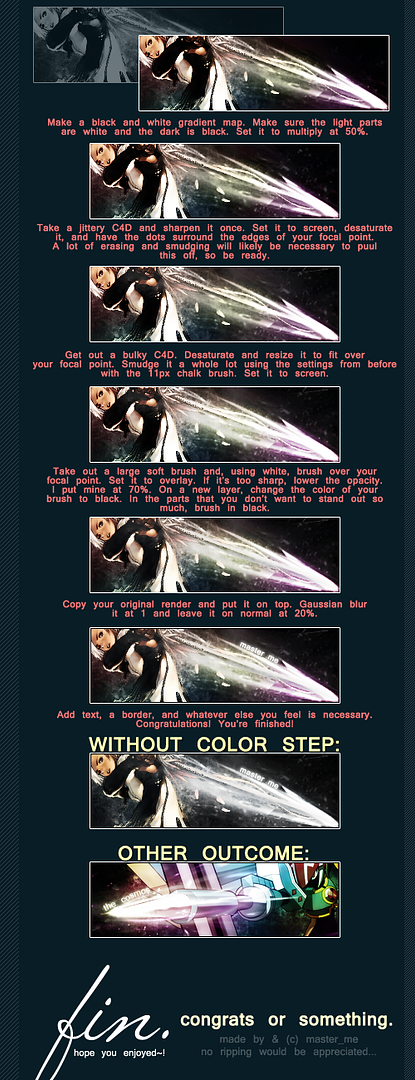Looking for fonts? Look no further!
Lots of free fonts at sketchpad
I figured posting a link here might be helpful. I had been struggling with fonts for a long time (finding the ones I wanted that is) and when I came across this site I was like 'wow', hot damn this is what I was looking for. Hope it helps others too.








 Reply With Quote
Reply With Quote









 this something I need to know in order to start making my own sigs.
this something I need to know in order to start making my own sigs.